So here are some little things I have made lately. I had several people say they like my little photo negative in my header. I was trying to make it look like an acrylic sticker, just a slightly different twist on an old thing. So I made a couple different colors and included a gray one for easy recoloring to whatever color you happen to need.

http://www2.blogger.com/
Here are two more templates I have cooked up lately. The three circles is the one for the challenge at www.elementalscraps.com so check it out :)


Hope you like them :)
http://www.4shared.com/file/12701749/b789af3a/johanna_berry_negatives.html
http://www.4shared.com/file/12701750/d74e26df/johanna_berry_circlesincircles
http://www.4shared.com/file/12701750/d74e26df/johanna_berry_3circles.html
I *think* I fixed the links, leave a comment if you download :)

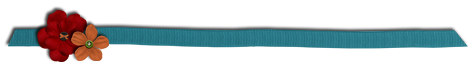


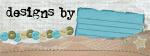
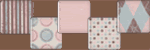
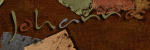
16 comments:
I'll try to help you link up your files...Go into the edit mode, click on compose..Highlight the text that is the link, at the top you will see an icon that looks like links (right beside the Text icon). Click on that and it will ask you for the link..Remember to not have 2 http's there..it always tries to add that part for you...Hope this helps. Do a preview of your blog and see if it has worked.(Try clicking it) After it has worked, and you would like to see how to write the html for a link, go to edit mode and under the "edit html" tab, you will see how links are written.
HTH,
Judy
Hi Johanna, love your templates. However the circles-in-circle link contains the 3circles template.
Your templates look great. I can only get the first one though, both links give me that one.
Great templates, thank you.
Thank you very much, I like the negatives and will try a template. I t looks so lovely
Awesome templates, thank you so much.
Love your templates - thank you for the 3circles one.
Will come back tomorrow to see if the circles-in-circles is available then.
I love your templates and did the challenge over at ES. When I tried to DL the circles in circles I get the 3 circles. I really like it, so I hope blogger cooperates:)
Thanks so much for sharing your templates!
the urls are different at your blog, but at 4 share they are athe same and when you open them up they are the same too. But, thank you for one, it is a very nice gift!
I, too, am having the same difficulty (both links are for the 3circles template.) Thanks for sharing and I'll come back tomorrow to see if the other is available. I love templates!!
Thank you so much for the negatives and the templates!
thanks for the great templates and the negatives
I really like these templates. Thanks.
Thank you so much!
I downloaded these two very nice templates and your negatives too.
I like the circles a lot. These will be nice to try out.
Thank You so much for your generosity!
Blessings, Shawna
Post a Comment